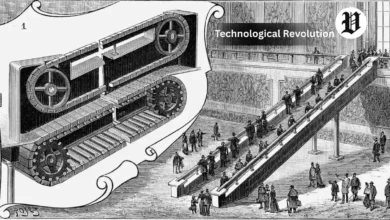Top Laptops for Engineering Students: Your Essential Guide

Hey, future engineer! You’re probably staring at a dizzying array of laptops, wondering which one won’t buckle under the weight of your coding marathons or crash during a critical AutoCAD project. Trust me, I get it—I’ve swapped stories with engineering buddies who’ve battled sluggish machines while juggling classes, labs, and late-night study sessions. Picking the best laptop for engineering students isn’t about chasing the shiniest model; it’s about finding a reliable sidekick that keeps up with your workload.
In this article, we’ll dive into the best laptops for engineering students, balancing raw power, software compatibility, and budget-friendly options. Whether you’re a mechanical mastermind or a computer engineering whiz, we’ve got recommendations tailored just for you.
The Importance of Choosing the Right Laptop for Engineering
Engineering school is no joke. You’re wrestling with complex simulations, crafting intricate CAD designs, and flipping between code editors, spreadsheets, and virtual labs. A subpar laptop can turn a 30-minute task into a frustrating slog—think frozen screens or renders that take forever. The right specs make all the difference: a zippy processor powers through calculations, ample RAM keeps your apps running smoothly, and a sturdy build survives the chaos of campus life, from tossed backpacks to accidental coffee spills.
For tasks like finite element analysis or circuit simulations, speed is everything—lag can sabotage deadlines. You’ll want at least an Intel Core i7 or AMD Ryzen 7 to keep things snappy. RAM? Start at 16GB, but 32GB is the sweet spot for heavy multitasking. And don’t sleep on durability—engineering students are always on the move, so a rugged machine like a Lenovo ThinkPad can take the wear and tear of daily life.
People also see: Detailed Exploration of Facebook URLs
Our Top Recommendations for Engineering Laptops
Laptops are loaded with AI-powered chips and stunning displays, making it easier to find the best engineering laptops. We’ve laid out our top recommendations in tables for quick comparison, detailing specs, pros, cons, price ranges, suitability for different disciplines, and real user feedback. Here are 10 standout laptops for engineering students, covering every need and budget.
Premier All-Around Laptops for Engineering Students
These all-rounders deliver power, portability, and value for students across all engineering fields.
| Model | Key Specs | Pros | Cons | Price Range | Suitability | User Feedback |
|---|---|---|---|---|---|---|
| ASUS ProArt P16 | AMD Ryzen AI 9 HX 370, NVIDIA RTX 4070 GPU, 32GB RAM, 1TB SSD, 16-inch 4K OLED display | Gorgeous screen for detailed designs, crushes CAD and rendering tasks | A bit hefty at 4.2 lbs, premium price tag | $1,800–$2,200 | Perfect for graphics-heavy work | Users rave about its CAD performance |
| Dell XPS 15 | Intel Core Ultra 7, NVIDIA RTX 4050 GPU, 16GB RAM, 512GB SSD, 15.6-inch OLED display | Sleek look, vibrant display for precise drawings, comfy keyboard | Battery drains fast under heavy loads | $1,500–$1,900 | Great for STEM majors | Loved for its portability and multitasking |
| Lenovo ThinkPad X1 2-in-1 Gen 10 | Intel Core Ultra 7, Integrated Graphics (upgradable), 16GB RAM, 512GB SSD, 14-inch 2.8K OLED | Tough build, versatile 2-in-1 for note-taking | Integrated GPU struggles with 3D modeling | $1,600–$2,000 | Ideal for collaborative projects | Praised for reliability and security |
Top Budget-Friendly Laptops Under $1,500
Affordable picks that still pack enough punch for engineering tasks.
| Model | Key Specs | Pros | Cons | Price Range | Suitability | User Feedback |
|---|---|---|---|---|---|---|
| Acer Aspire Go 15 | AMD Ryzen 5, Integrated Radeon Graphics, 16GB RAM, 512GB SSD, 15.6-inch FHD display | Budget-friendly, solid for multitasking, super light | No dedicated GPU for heavy CAD | $400–$600 | First-year computer/electrical students | Called a reliable “workhorse” on a budget |
| MSI Cyborg 15 | Intel Core i7, NVIDIA RTX 4050 GPU, 16GB RAM, 512GB SSD, 15.6-inch 144Hz FHD display | Great bang for your buck, handles simulations well | Bulky, fans get loud during heavy use | $900–$1,100 | Mechanical engineering on a budget | Valued for its affordability |
| Lenovo IdeaPad Pro 5i | Intel Core i5 (13th Gen), Integrated Graphics, 16GB RAM, 1TB SSD, 16-inch QHD display | Tons of storage, crisp screen for detailed work | No discrete GPU for advanced tasks | $800–$1,000 | Coding for computer engineering | Popular among undergrads |
Leading Laptops for Mechanical Engineering Students
Top choices for running SOLIDWORKS and AutoCAD with powerful GPUs.
| Model | Key Specs | Pros | Cons | Price Range | Suitability | User Feedback |
|---|---|---|---|---|---|---|
| Dell XPS 16 | Intel Core Ultra 9, NVIDIA RTX 4060, 32GB RAM, 1TB SSD, 16.3-inch OLED display | Premium design, excels at 3D modeling | Not the easiest to carry around | $2,000–$2,500 | Simulations and complex designs | Users highlight its engineering power |
| Lenovo ThinkPad P16 Gen 2 | Intel Core i9, NVIDIA RTX A5000, 32GB RAM, 1TB SSD, 16-inch WQUXGA display | Workstation-grade muscle, certified for engineering software | Heavy at 6.5 lbs, shorter battery life | $2,500–$3,000 | Heavy-duty mechanical tasks | A favorite for workstation needs |
Optimal Laptops for Computer Engineering Students
Built for coding and hardware simulations.
| Model | Key Specs | Pros | Cons | Price Range | Suitability | User Feedback |
|---|---|---|---|---|---|---|
| Asus TUF Gaming A14 | AMD Ryzen 7, NVIDIA RTX 4060, 16GB RAM, 1TB SSD, 14-inch QHD display | Compact, great for coding and AI tools | Gaming look might not suit everyone | $1,200–$1,500 | Software development, circuit design | A top pick for computer science students |
| MacBook Air M4 | Apple M4 chip, 16GB unified memory, 512GB SSD, 13.6-inch Retina display | Whisper-quiet, incredible 18+ hour battery life | Limited ports, macOS may need tweaks for some software | $1,000–$1,300 | Coding and MATLAB | Students love it for everyday use |
Best Laptops for CAD and Engineering Software
Optimized for rendering and 3D modeling.
| Model | Key Specs | Pros | Cons | Price Range | Suitability | User Feedback |
|---|---|---|---|---|---|---|
| ASUS ProArt P16 | AMD Ryzen AI 9 HX 370, NVIDIA RTX 4070 GPU, 32GB RAM, 1TB SSD, 16-inch 4K OLED display | Built for AutoCAD, handles 3D modeling like a champ | Heavier than some competitors | $1,800–$2,200 | AutoCAD, SOLIDWORKS | Top-rated for CAD performance |
| MSI Stealth 15M | Intel Core i7, NVIDIA RTX 3060, 16GB RAM, 512GB SSD, 15.6-inch FHD display | Slim and powerful for 3D CAD | Battery life is average, runs warm | $1,200–$1,400 | SOLIDWORKS, Revit | Users recommend it soprano for CAD tasks |
Key Features to Look for in an Engineering Laptop
When hunting for the best computer for engineering students, zero in on these must-have features. Here’s a quick breakdown to keep things clear:
| Feature | Recommendation |
|---|---|
| CPU and RAM | Intel Core i7/Ultra 7 or AMD Ryzen 7 with 16-32GB RAM for MATLAB and coding |
| GPU | NVIDIA RTX series for smooth CAD rendering |
| Storage | SSD (512GB+) for lightning-fast load times |
| Battery Life | 8+ hours to power through classes and study sessions |
| Display | 15-16 inch FHD or higher for crisp, accurate visuals |
| Durability and Portability | Rugged builds under 5 lbs with USB-C/Thunderbolt ports |
| Extras | Touchscreens or stylus support for sketching designs |
Matching Your Laptop to Engineering Software Needs
Different engineering disciplines demand specific software compatibility. Mechanical engineers running SOLIDWORKS need 32GB RAM and a certified GPU like the NVIDIA RTX in the Lenovo ThinkPad P16. Civil engineers using AutoCAD will love the ASUS ProArt P16 for its 3D modeling prowess. Electrical engineering students running MATLAB can rely on the MacBook Air M4’s efficient chip. Computer engineering majors coding in Python or C++ will find the Asus TUF Gaming A14 a solid match. Always double-check your software’s official requirements to ensure peak performance.
Budget-Friendly Options for Engineering Students
Looking for a best budget laptop for engineering students? The Acer Aspire Go 15 ($400–$600) and MSI Cyborg 15 ($900–$1,100) deliver solid performance without breaking the bank. Refurbished Dell or Lenovo models can save you 20-30%, often with warranties for peace of mind. Snag student discounts from Apple Education or Best Buy to shave $100-200 off, and look for bundles that include software for extra value.
People also see: The Complete Guide to iPhone Screen Recording in 2025: Audio, Fixes, Apps & Hidden Tricks
Pitfalls to Avoid When Choosing a Laptop
Steer clear of underpowered machines like basic Chromebooks or older models with less than 8GB RAM—they’ll choke on simulations. Laptops with only integrated graphics are a no-go for CAD; they’ll lag painfully during 3D modeling. Cheap HPs with flimsy builds or battery life under 4 hours are also risky—they often lead to costly upgrades or replacements.
Frequently Asked Questions About Engineering Laptops
What’s the minimum RAM needed for engineering software?
You’ll need at least 16GB RAM for software like AutoCAD or MATLAB, but 32GB is better for multitasking and rendering.
Do I need a dedicated GPU for engineering programs?
Yes, for CAD tools like SOLIDWORKS or AutoCAD, a dedicated GPU (like NVIDIA RTX) ensures smooth 3D modeling. Integrated graphics can work for coding-focused tasks.
Can a MacBook handle engineering software?
Definitely—models like the MacBook Air M4 are great for coding and MATLAB. Some CAD software, like SOLIDWORKS, may need Windows or workarounds on macOS.
What’s the best budget laptop for engineering students?
The Acer Aspire Go 15 ($400–$600) and MSI Cyborg 15 ($900–$1,100) handle basic engineering tasks and light CAD work on a budget.
How important is battery life for engineering students?
Super important—aim for 8+ hours to get through classes, labs, and study sessions without constantly hunting for an outlet.
Are gaming laptops good for engineering students?
Absolutely! Gaming laptops like the Asus TUF Gaming A14 or MSI Cyborg 15 have powerful GPUs and CPUs that excel at CAD, simulations, and coding, though they can be bulkier.
Should I buy a refurbished laptop for engineering school?
Refurbished Dell or Lenovo laptops can save 20-30% and often come with warranties, making them a smart choice if the specs meet your needs.
What display size is best for CAD software?
A 15-16 inch display with FHD or higher resolution is perfect for detailed CAD work, balancing screen space with portability.
Can I upgrade my laptop’s RAM or storage later?
Many laptops, like the DELL XPS 15 or Lenovo ThinkPad series, allow RAM and storage upgrades. Check the model’s specs first, as some (like MacBooks) have soldered components.
Where can I find student discounts on laptops?
Retailers like Best Buy, Apple Education, and Dell offer student discounts (up to 20% or $100-200 off). Verify your student status to grab deals and bundles.
Final Thoughts on Choosing Your Engineering Laptop
To sum it up, the best laptops for engineering students —like the ASUS ProArt P16 for power users or the MSI Cyborg 15 for budget-conscious students—depend on your field, software needs, and wallet. Focus on performance for heavy tasks, but don’t overlook portability and battery life for life on campus. Whether you’re searching for the best laptops for mechanical engineering students or a versatile pick for STEM majors, choose a machine that fuels your success. Ready to make the leap? Hit up retailers now to snag those student discounts—your future self (and your grades) will thank you!