Can Meta (Facebook) Use Your Photos for AI?

In today’s fast-paced digital world, where snapping and sharing photos is second nature, a wave of concern has swept across social media about Meta, the company behind Facebook, and how it’s handling our pictures. You’ve probably seen those viral posts screaming, “Meta is using your photos for AI training without asking!” sparking debates like “can Meta use my photos for AI” or “can Facebook use your photos.” Is this a real threat, or just hype? Well, as we stand here in 2025, the truth sits somewhere in the middle: Meta does tap into user photos to power its AI features, but it’s all tied to what you’ve agreed to, your settings, and where you live. Let’s unpack this step by step, clearing up the confusion around meta using photos, Facebook accessing photos, and more, while keeping your privacy in focus.
Meta’s Journey: From Simple Sharing to AI-Driven Experiences
Think back to when Facebook started in 2004—it was all about connecting friends and sharing everyday moments through photos. Fast forward to acquiring Instagram in 2012, which supercharged its collection of images. Then came the big pivot in 2021, rebranding to Meta with a vision for the metaverse and heavy investment in AI. Now, in 2025, Meta AI is everywhere, from chatbots to creative tools, rolling out features that make interacting with photos smarter and more fun.
This shift means AI is now core to how Meta works, using things like uploaded images to refine everything from recommendations to new creations. Questions like “meta photo use” or “Meta use of personal data” come up a lot because of this. For example, Meta’s AI can now generate images from text prompts or edit your shots in clever ways, but it all stems from the data users provide.
Here’s a quick rundown of key moments in this evolution:
2004: Facebook kicks off as a photo-sharing hub for students.
2012: Snags Instagram, flooding the platform with more visual content.
2019: Rolls out AI perks like automatic tagging in pictures.
2021: Becomes Meta, betting big on AI for future tech.
2023: Launches Llama AI models, built on huge datasets including images.
2024: AI tools spread across apps for editing and generating content.
2025: Fresh updates bring even deeper photo integration, like smarter searches and suggestions.
What Meta’s Rules Really Say About Your Photos
Every time you join Facebook or Instagram, you’re signing off on Meta’s terms, which give them permission to handle your content in certain ways. Importantly, you keep ownership of your photos—Meta isn’t claiming them as their own. But they get a wide-reaching license to store, share, tweak, and use what you upload to run and improve their services, including AI stuff.In plain terms, the rules cover:
- A license that’s non-exclusive, meaning Meta can work with your content but so can you.
- Specific nods to using data for AI development, like training models for better features.
- Privacy policies that explain how photos help build things like image recognition.
So, when people ask “can Facebook use your photos,” the answer is yes, based on that license, but it’s not about taking over—it’s about enhancing the platform. Compare it to other spots online:
| Platform | Do You Keep Ownership? | Permission for AI Use? | Ways to Pull Back |
|---|---|---|---|
| Meta (Facebook/Instagram) | Yes | Yes, especially public stuff | Some opt-outs, depending on location |
| Google Photos | Yes | Yes, with opt-in choices | Detailed controls in settings |
| TikTok | Yes | Yes, pretty broad | Requests to remove data |
| X (Twitter) | Yes | Not as clear on AI | Tools to download and delete |
Bottom line: Uploading photos to Facebook gives Meta a lasting okay until you remove them, tying into worries like “Facebook uploading photos” and user rights.
Accessing Your Camera Roll and What Happens with Uploads
A big worry is “camera roll access Facebook” or “can Facebook access my photos” without you knowing. The good news? Meta can’t just dive into your phone’s photo library automatically—it’s something you have to approve. But with recent updates, the apps often nudge you to allow ongoing access for cool AI tricks, like suggesting photos for stories or creating montages.
Once you say yes, those images get processed on their servers, where AI might scan for details to make suggestions better. It’s all about permissions: On your phone, you control if the app can touch your camera or photos. Without that green light, no go. Still, these prompts can feel pushy, leading to accidental shares.
And no, it’s not like Meta is sneaking in—it’s opt-in, but tied to features that make the app more engaging.
How AI Gets Trained on Your Stuff
Does Meta really feed your uploads into its AI? In short, yes for public content, but not everything. They pull from openly shared posts, captions, and images to train models, making tools like facial recognition or object spotting sharper. Private stuff? That’s off-limits unless you’ve specifically allowed it.
By 2025, this includes tweaks to handle more data ethically, focusing on anonymized bits to avoid direct ties back to you. Deleted photos? They’re out of the picture once gone from their system.
Sorting Myths from Reality on Privacy
Social media is full of scares, like chain posts claiming you can opt out by saying “Goodbye Meta AI.” Spoiler: That doesn’t work—it’s a myth. Real facts cut through the noise:
Myth: A simple post blocks Meta. Reality: Change settings or delete content instead.
Myth: They own what you upload. Reality: Ownership is yours; they just borrow.
Myth: Automatic camera roll raids. Reality: Only with your okay.
These hoaxes amp up fears around “meta using photos” but distract from actual steps you can take.
Cool AI Tools Meta Offers for Photos
Meta AI brings some neat features to the table, like the AI image generator on Facebook for whipping up pictures from descriptions, or editing tools that let you tweak shots effortlessly. There’s visual search to identify things in images, and even analysis of screenshots you share.
Wondering “how to use Meta AI on Facebook”? It’s easy—just tag it in chats or search for it. Features cover “Meta AI images,” “Facebook AI screenshot” handling, and more, making photo play interactive.
Taking Control: Settings and Opt-Outs
You aren’t powerless. Dive into “Facebook privacy photo settings” to lock things down:
Opt out of Meta AI where possible, like muting it or objecting to data use.
Set posts to friends-only or private.
Revoke camera permissions in your phone settings.
Delete old uploads for good.
Quick 3 tips:
Head to privacy center for data controls.
Turn off face recognition.
Limit who sees your stuff.
This addresses “opt out of Meta AI” and “how to stop Facebook from using my photos.”
The Legal and Moral Side: Rights and Wrongs
Legally, Meta’s license holds up in many places, treating AI use as fair game for innovation. But ethically? Issues like transparency, copyright, and “Meta photo use vs. user rights” spark debates. Could your photo end up in a generated image without credit? It’s possible, raising red flags on consent.
Personal data laws vary—stronger in some regions, looser in others—but the core is balancing tech advances with your control.
How the World is Reacting
Around the globe, responses differ. Some areas push back with strict rules on data, leading to pauses and adjustments in Meta’s plans. Lawsuits pop up over misuse, but many get resolved in favor of progress. It’s a tug-of-war between innovation and protection.
A Thoughtful Close: Weighing AI Wonders Against Privacy

It’s like handing over sparks to fuel a bonfire of creativity—exciting, but what if it singes your privacy? Meta’s push with AI offers amazing tools, yet it reminds us to stay alert, tweak our settings, and demand clarity. In the end, it’s about finding harmony: Embracing the magic without losing hold of our stories.In-Depth
FAQ: Answering Your Burning Questions
Can Meta use my photos for AI training?
Yes, mainly public ones under their license, but you can limit it with privacy tweaks.
Can Facebook access my camera roll without permission?
Nope, it needs your explicit go-ahead through app permissions.
Does uploading a photo give Meta ownership of it?
No way—you own it; they just get usage rights.How do I stop Facebook from using my photos?Make posts private, delete extras, and adjust data settings.
Can Facebook sell my photos to third parties?
They don’t sell personal photos, but anonymized data might inform ads.
What does Meta’s terms of service say about photos?
It allows use for services, including AI, while you keep ownership.
Is Meta AI using private pictures?
Only if you’ve permitted access, like for specific features.
Can Meta use my deleted photos?
Once deleted, they’re typically off the table.
Does Messenger give Meta access to my photos?
If you share them there, yes; otherwise, no automatic pull.
Is Facebook using my profile picture for AI?
Possibly for things like recognition, if it’s public.
Can Facebook use screenshots I upload?
Sure, same rules as regular photos apply.
Does Meta save every photo I post?
Yes, until you remove it, to keep the platform running.
How do I block Meta from using my personal data?
Through privacy controls and opt-out options.
Does Meta AI automatically scan photos?
For enabled features, it can analyze uploads.
How to opt-out of Meta AI features?
Check settings to mute or restrict it.
Can I stop Facebook from recognizing my face in photos?
Absolutely—toggle it off in privacy settings.
Is Meta AI allowed to use photos from Instagram too?
Yes, policies cover all Meta apps.
Are private Facebook photos safe from Meta AI?
Mostly, unless you activate sharing features.
Can Meta AI access my Google Photos or iCloud?
No, it’s limited to their ecosystem with permission.
How do I know if Meta is using my photo in AI?
It’s hard to track directly, but public shares are fair game.
Does Facebook share my photos with advertisers?
Not identifiably, but data shapes targeted ads.
Can Meta use tagged photos for AI?
Yes, to improve tagging and recognition.
Are cover photos and profile photos public property?
No, but public ones fall under the license.
How do I delete old Facebook photos permanently?
Use album tools or account management.
Can Meta AI edit my photos automatically?
Only if you prompt it—no unsolicited changes.
Does uploading photos give Meta AI a license forever?
Until deletion, yeah.
Can I sue Facebook if they use my photo without consent?
Potentially, if it breaks rules, but outcomes vary.
What laws protect my photos from being used by Meta?
Data protection regs like those in Europe or California.
How to change Facebook photo privacy settings?
Select audience per post or in general privacy.
Can Facebook use my photos even if my account is private?
Less likely for broad use, but still under terms.
Can Meta AI create fake images with my photos?
Via editing tools, if initiated.
How to stop Meta from scanning my camera roll?
Deny permissions outright.
Is Meta using photos for AI in 2025 updates?
Definitely, with expanded tools.
Does Meta use photos from WhatsApp for AI?
If shared openly, it could.
Can I download all my Meta photos to check usage?
Yes, through data export features.
Is there a way to watermark photos against Meta AI?
It might help, but AI can often bypass.
How does Meta handle child photos in AI training?
They have rules to exclude young users’ data.
Can Meta AI access locked albums?
No, without specific access granted.



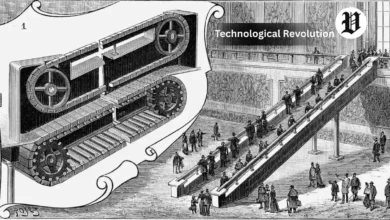

2 Comments